- DATE:
- AUTHOR:
- The AIQ product team

AIQ updates for September 18th, 2023
Product Catalog
The Dispense product catalog can be used to fill in missing product data that does not pull through from your POS. Dispense will attempt to make matches automatically, so all you need to do is enable it. If products don't automatically match, then you have the option to make a manual match. Fields we will fill in include image, cannabis type, description and strain. Dispense will never overwrite your data, but instead fill in missing data.
Our beta product catalog is an optional setting that can be enabled in your product settings. Overtime, we hope to continue to fill gaps as we add in more products and brands to our database.
Set a custom default image for each category
If your product has a missing image, and Dispense does not find a Product Catalog or Brand match, we will default to a preset category image. You can override this default with any image you'd like in your product settings.
Which image will you see?
We will attempt to pull an image from your point of sale, if there is none, we will begin the process of finding an image in Dispense. At anytime, you can overwrite Dispense's image by uploading one in your POS.
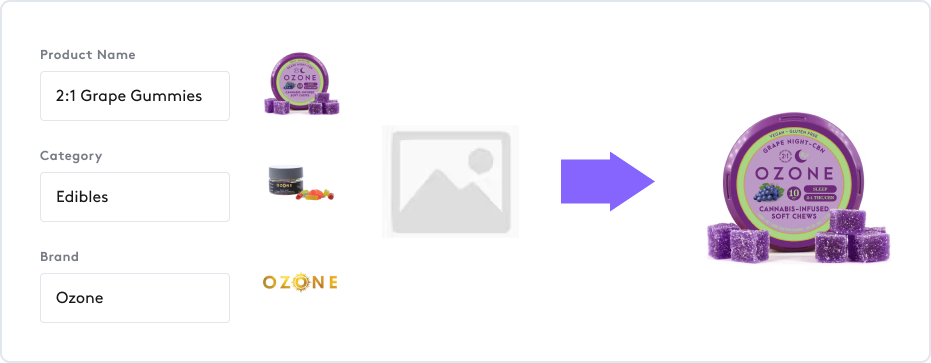



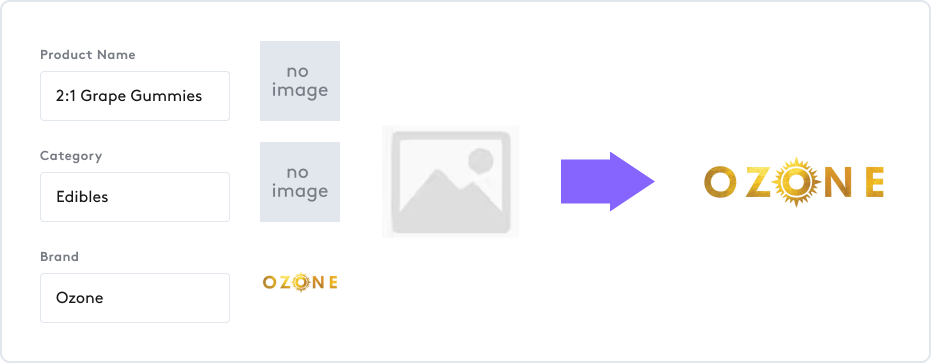

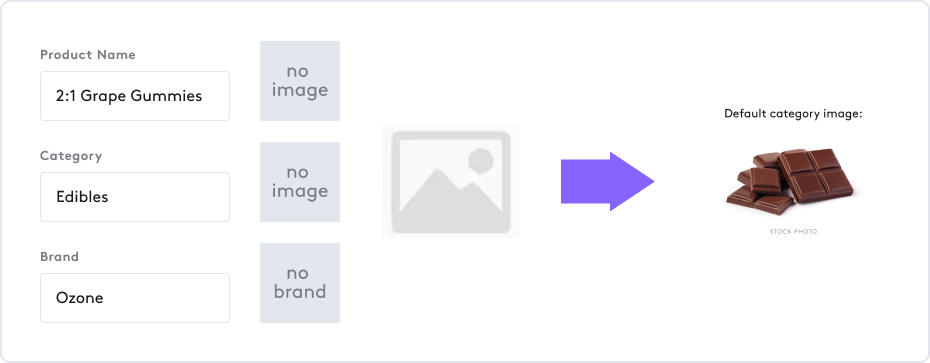
Please review our help doc for more detailed information.
Google Analytics 4
Based on feedback from our retail partners, we have moved away from requiring using Google Tag Manager. To help simplify the process, stores now only need to obtain their Measurement ID (example: G-XXX1XXXXX1) from GA4 and input this value into the Google Analytics integration panel within Dispense. You should then see data start to flow in within 24-48 hours. This change is not required if GA4 through GTM is working successfully for you. For more assistance, see our detailed help doc.
Bug Fixes
We have corrected an issue where brands were appearing in GA4 as [object Object]
When products were disabled in Dispense, the product became unavailable when trying to go to that products page. This was causing Google to read these URL's as 404 errors. We will now keep the product page live for products that are disabled and show them as unavailable.
