- DATE:
- AUTHOR:
- The AIQ product team

AIQ updates for November 9th, 2023
As the holiday season approaches, we wanted to give you a heads up that we'll be taking a brief break from rolling out any major product releases at Dispense. This little pause is all about making sure our platform runs as smoothly as possible during this bustling time. Don't worry, though! While we won't be dropping any big updates for a bit, our team will be working behind the scenes to bring you even better stuff down the line. Thanks for your understanding, and we can't wait to kick off the new year with you. 
Time issues 
Following the transition to daylight savings time on Sunday, we received reports of certain locations experiencing difficulties with later time slots, as well as encountering delivery hiccups during the utilization of the time lead shutoff. We're pleased to inform you that we have addressed and resolved these concerns. We've improved time management in our system with added safeguards and refined time zone management across all elements. Additionally, enhancements to our date picker guarantee that customers stay on their selected date until the store closes. Once closed, if next-day ordering is an option, users will seamlessly transition to the next available date.
Updated store closed banner 
In response to valuable feedback from our retail partners, we've streamlined our closed messaging for enhanced clarity. If your purchase window spans one day and after hours ordering isn't enabled, your menu will prominently display a 'Our store is closed.' banner. However, for those with after hours enabled or a purchase window set to two or more days, the banner will now convey 'Closed: Available for pre-order', ensuring a more intuitive shopping experience.
Added an internal name field to offers 
We've introduced a new "Internal Name" field for offers, providing stores with the option for a discreet, internal identifier not visible to customers. The "Internal Name" will exclusively appear in the marketing section. Meanwhile, the "Customer Display Name" will be the identifier showcased to customers on the offers page and during checkout. The "Description" will remain visible to customers as before. When searching in offers, we'll conduct a search using both the internal name and the customer display name to find a match.
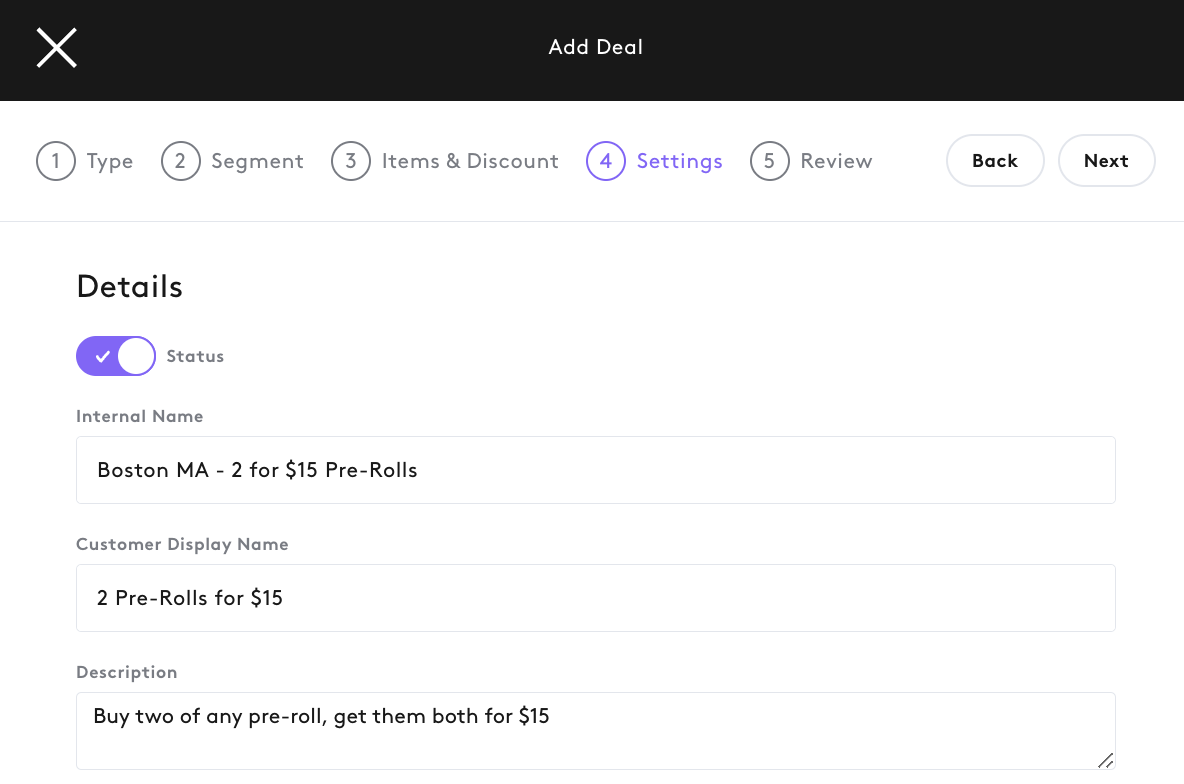
Setting up deal
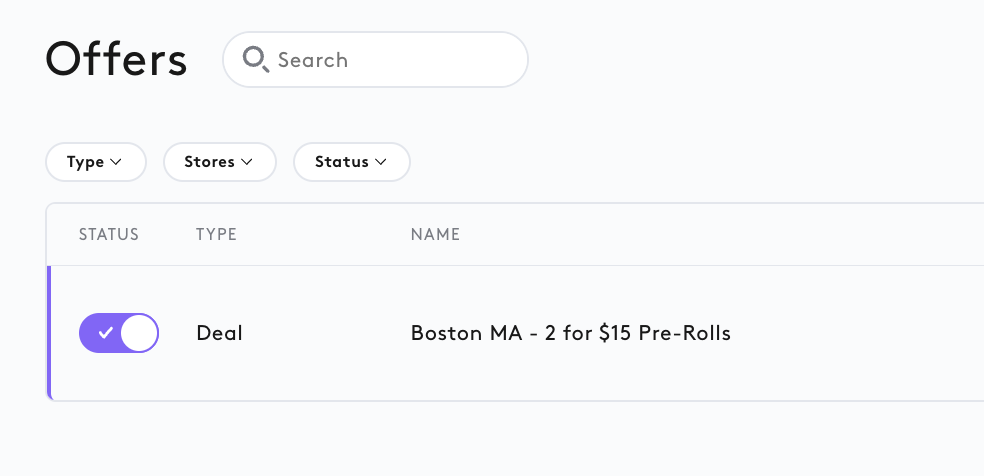
Name shown in the web-app offers

Name shown on your stores menu
Bug Fixes 
Stores utilizing Weedmaps may have encountered a minor inconvenience where users were unable to navigate beyond page two while searching for offers, due to an internal error with Weedmaps. Rest assured, we have swiftly rectified this issue for a seamless searching experience.
When customers initiated a product review from an email, they may have noticed the name field auto-generating as "undefined undefined." We have addressed and resolved this issue for a smoother user experience.
In the past, when customers clicked on the store's logo in their confirmation email, they were directed to the Dispense website. In order to better support our dispensary partners, we have made an update. Now, customers will be directed to the URL located in the 'Info' section under 'Website'.
