- DATE:
- AUTHOR:
- The AIQ product team

AIQ updates for March 12th, 2023
POSaBIT integration
The Dispense integration with POSaBIT is bi-directional: Sync products in real-time from your POSaBIT POS into Dispense where customers can shop your dispensary's eCommerce menu. Dispense is not a marketplace; you own your data, we will not share it with competitors.
Dispense sends order data back to POSaBIT, so you can manage orders there and keep up-to-date inventory.
Offer scheduling
When setting up an offer, you will now have the option to set the offer up on a schedule. Choose which days of the week you would like the offer to be active. Additionally you can setup an optional start and end time and date.
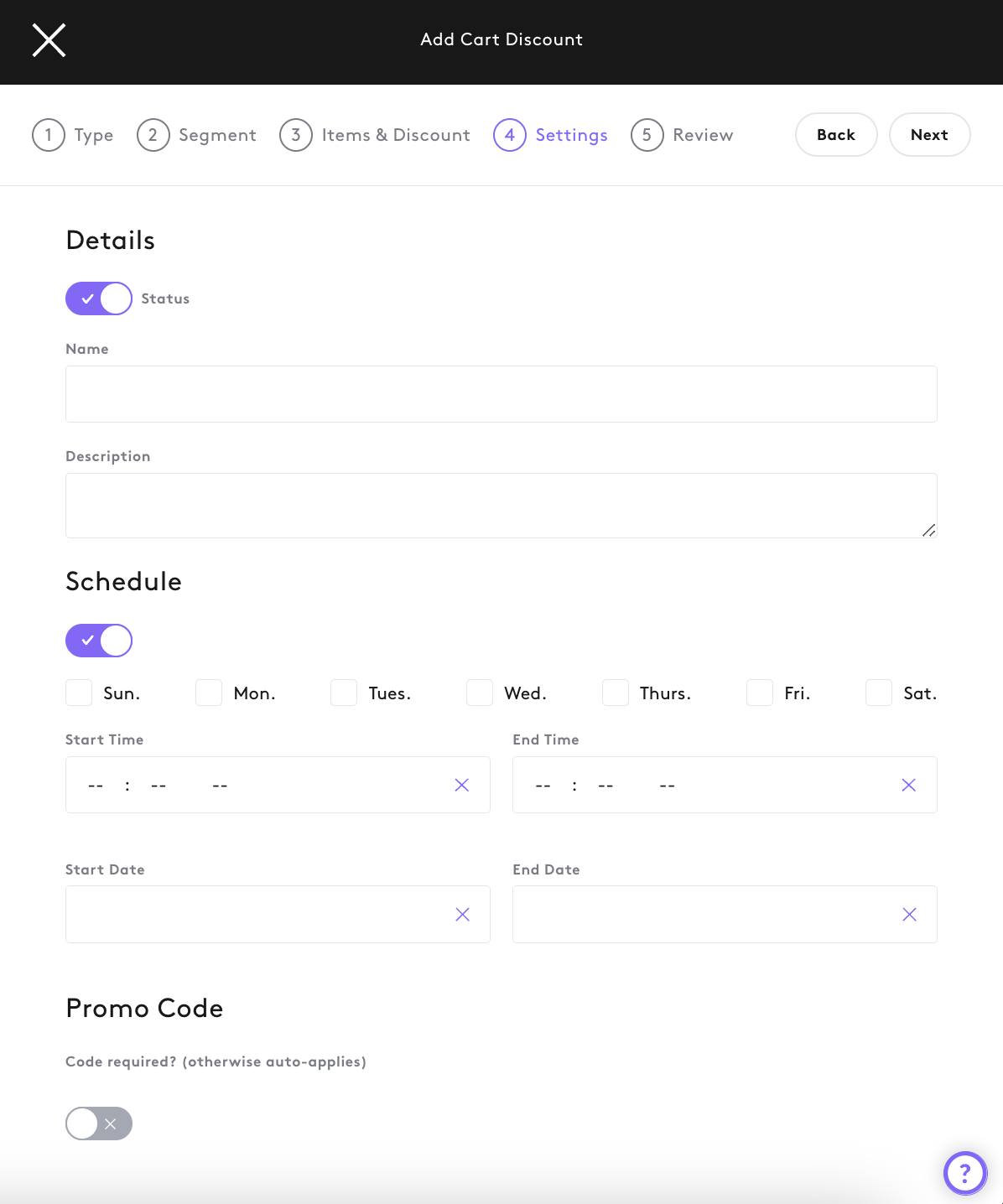
GA4 support
Dispense supports Google Analytics 4 through Google Tag Manager. To set up your GA4 integration, you will first need to set up your events in GTM. See our help docs for more information on which events we support and how to enable the integration.
NOTE: On July 1, 2023, standard Universal Analytics properties will no longer process data. New data will only flow into Google Analytics 4 properties. You will need to setup your GA4 using Google Tag Manager in Dispense. Learn more
New tax engine
Dispense has rebuilt our entire tax engine. This gives stores more flexibility in how they set up their taxes in Dispense. Most stores will not need to make any edits as Dispense will map over your existing taxes to our new tax engine. However if you operate in a state with complex taxes, you may benefit from changing your tax configuration.
NOTE: Dispense no longer supports product level taxes or the ability to bulk update your taxes. When taxes are edited/added in your product settings, this will apply to all new or existing products.
To get started, go to your store settings then products. Scroll down to edit or add in new taxes.
Give your tax a name. This name will be visible at checkout.
Choose the tax amount
Select if this is taxable.
Optional: Choose which categories this tax will be applied to. This is great for medical locations who may only want to tax accessories or merchandise but not cannabis items.
Optional: Add in a range of THC values to apply taxes on. This is beneficial if your state has a tiered tax structure based on total THC in the product. If you would like to use this feature, starting range should be either 1% or 1mg. Options are:
THC9
THCa
THC9 + THCa
Gross Tax: When enabled, Dispense will calculate taxes before the discounts are applied.
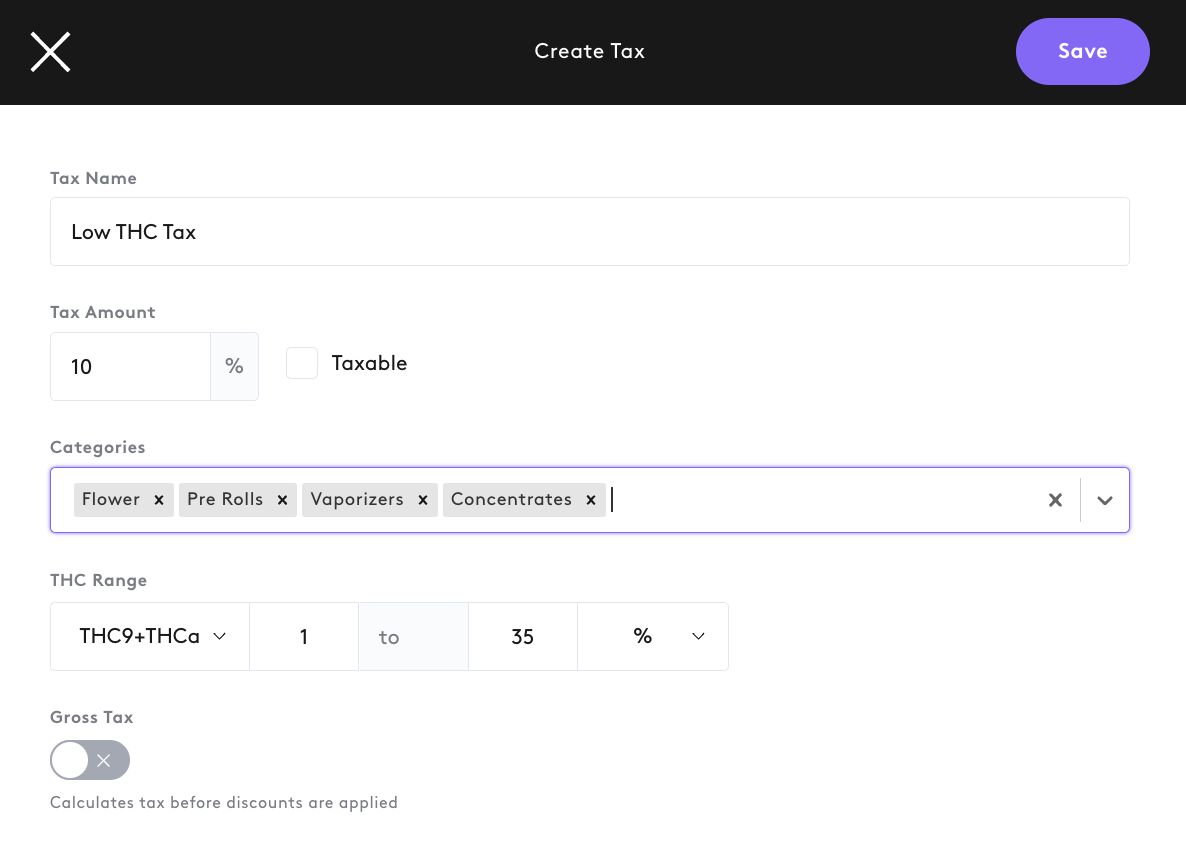
Consumer Menu: On the consumer side, customers will now see a single line for taxes. Any taxes that are being applied to their order, will group together in this one line.
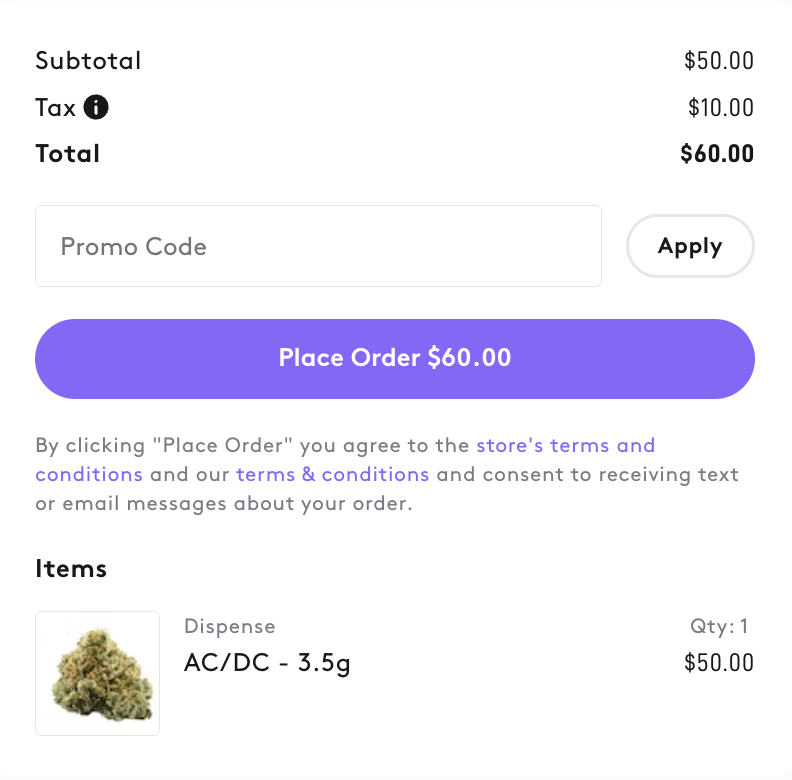
Customers can also select the tooltip for a detailed look on what taxes are being applied to their order.
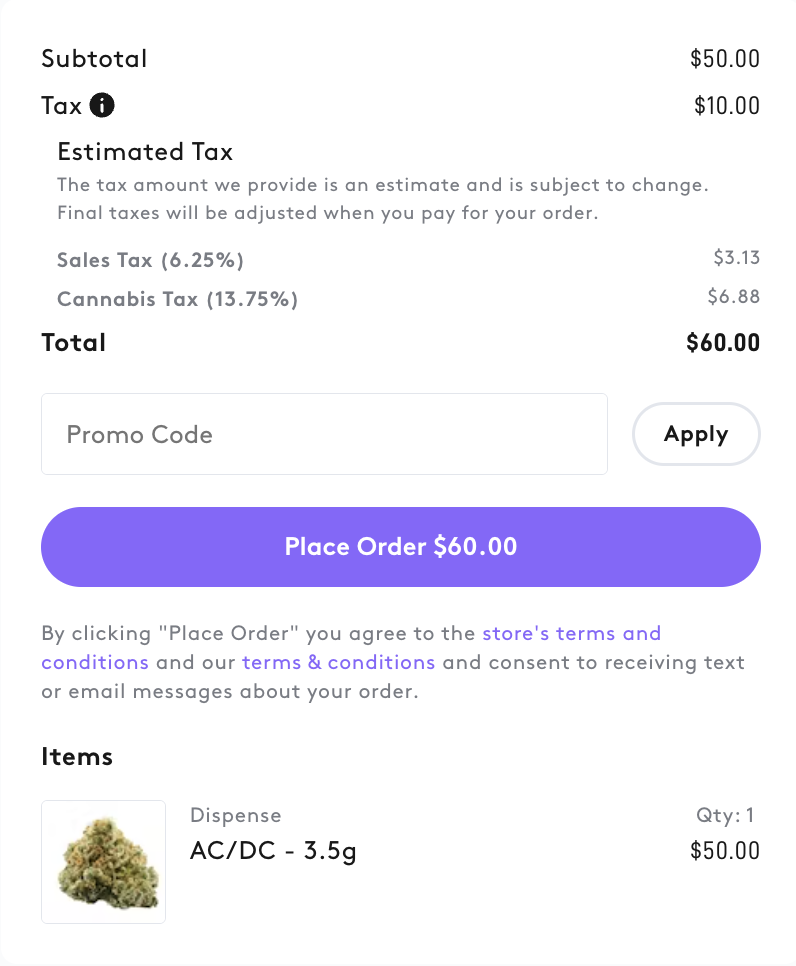
POS updates
Flowhub:
Dispense will now use your products
TYPEto map your products into Dispense. Ensure to setup your custom POS mapping using yourTYPEvalues in Flowhub.
Payment updates
We have added the option to break up payment authorization and capture. This option is defaulted to off. If you would like to enable it, go to your payment integration window and toggle this feature on.
When this is enabled, Dispense will only authorize the transaction when the customer places the order.
When the order is closed in Dispense, we will send your payment provider the capture request. While many of our integrations support automatic order closing, we recommend ensuring all prepaid orders are closed out at the end of the night when this is enabled.
Bug fixes
Previously, some customers were not seeing their reward redemption in their total when changing payment types. We have corrected this issue.
Users reported that in the order management dashboard, the orders tax percentage appear to be rounded. This has been corrected in our new tax engine. Employees will now see the full tax breakdown.
With Google Universal Analytics, previously Dispense was not sending category + brand. This issue has been corrected in GA4. Switch over today!
When Treez stores have bulk pricing enabled, we were not sending the accurate weight of the ordered item in Treez. We have fixed this and the weight will now appear correctly in Treez POS.
