- DATE:
- AUTHOR:
- The AIQ product team

AIQ updates for January 29th, 2023
Offers
We are excited to announce Offers! We took our old deals feature and rebuilt it from the ground up, making it more flexible to fit your needs. Offers lives at the organizational level so you can set up deals for one, multiple, or all locations within your organization. Our first version also includes new offer types. Users can now set up:
Cart Discount
Spend $200, save $25
Deals
BOGO: Buy 1, get one 50% off
Multi-Buys: Buy 2 for $100
Enable minimum spending thresholds customers have to hit before qualifying
This is just our first version with more features coming in future releases! Head over to the new marketing tab to checkout the new features.
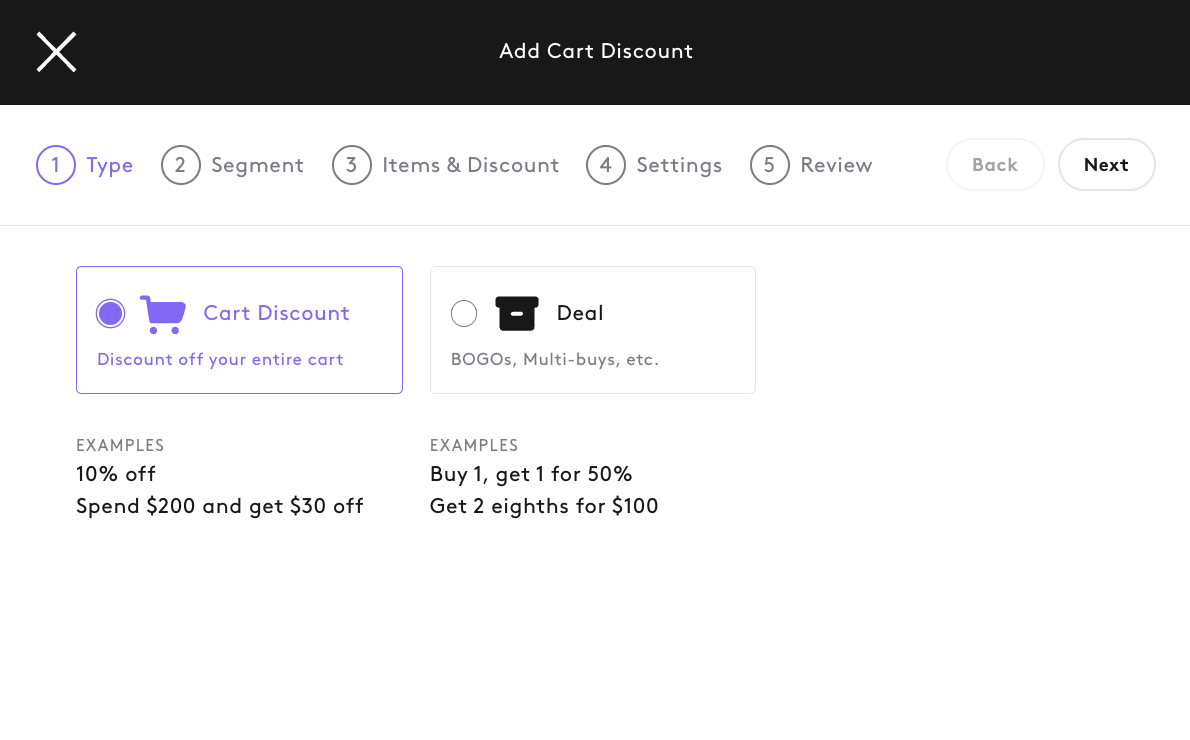
We will update our help docs once this feature is released. Check them out for a more in-depth walkthrough on this new feature!
Time slot defaults
We are introducing a new feature to help track and setup your stores default time slots. Select 'Edit Defaults' to set your your default time slots for each of your order types.
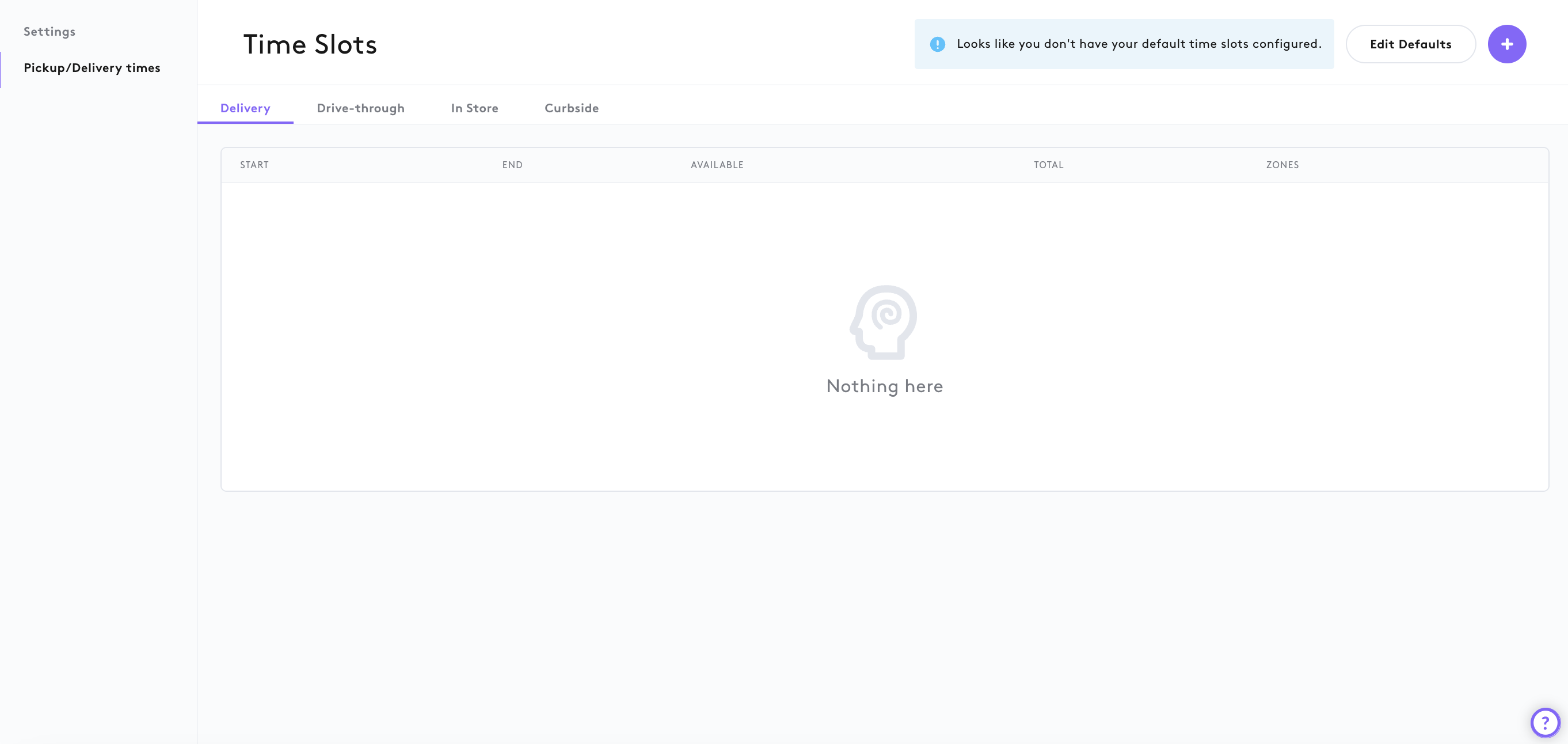
Go through each order type and input the timeframe you would like to accept orders, how long you want the time slots to last and how many slots you want for each window. In this example, we want to add 60 minute time slots from 9:00am-9:00pm. We want each hour to have 50 slots available for preorder.
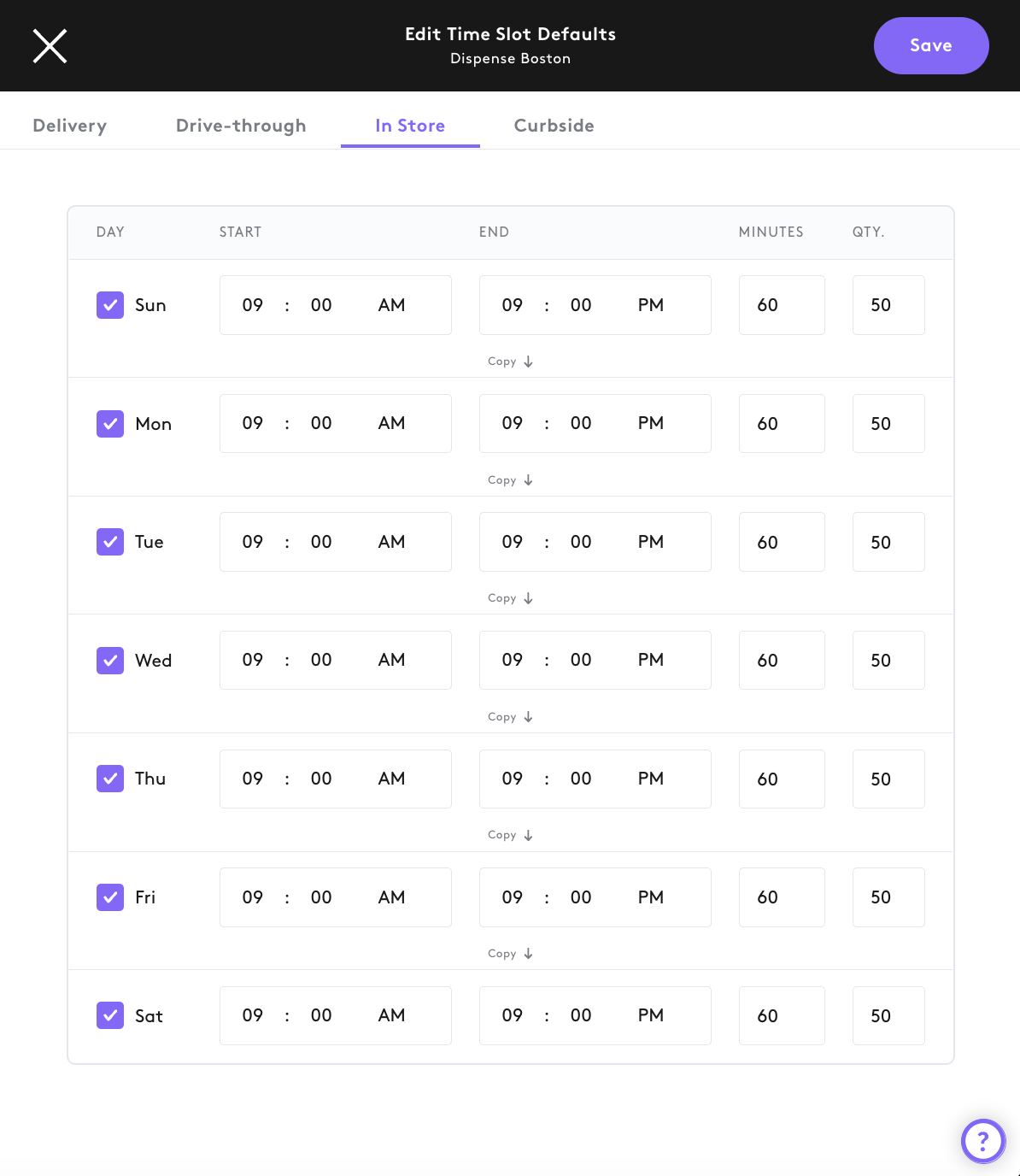
Setting up your defaults will override all existing time slots for each of your order types. Please ensure you set up all defaults at the same time. For highly personalized time slots, you can still add these in manually.
Drive-through
We are happy to announce support for a new order type, drive-through. When enabled, customers will be able to place orders and pickup via a drive-through window, without setting foot in the dispensary! When customers arrive, they can select the "I'm Here" option in their email or on their confirmation page and the staff will be notified that the customer has arrived via a toast notification on the orders management screen and the order will be checked in.
Enable this option in your store settings, set up time slots, enable payment types and setup the time lead shut off. (Please note that we have broken up all order type settings in your stores settings)
Add to Cart
For tablet and web based devices, we have added an additional "add to cart" button on the product page. This will improve your customers experience while shopping on certain monitors or kiosks.
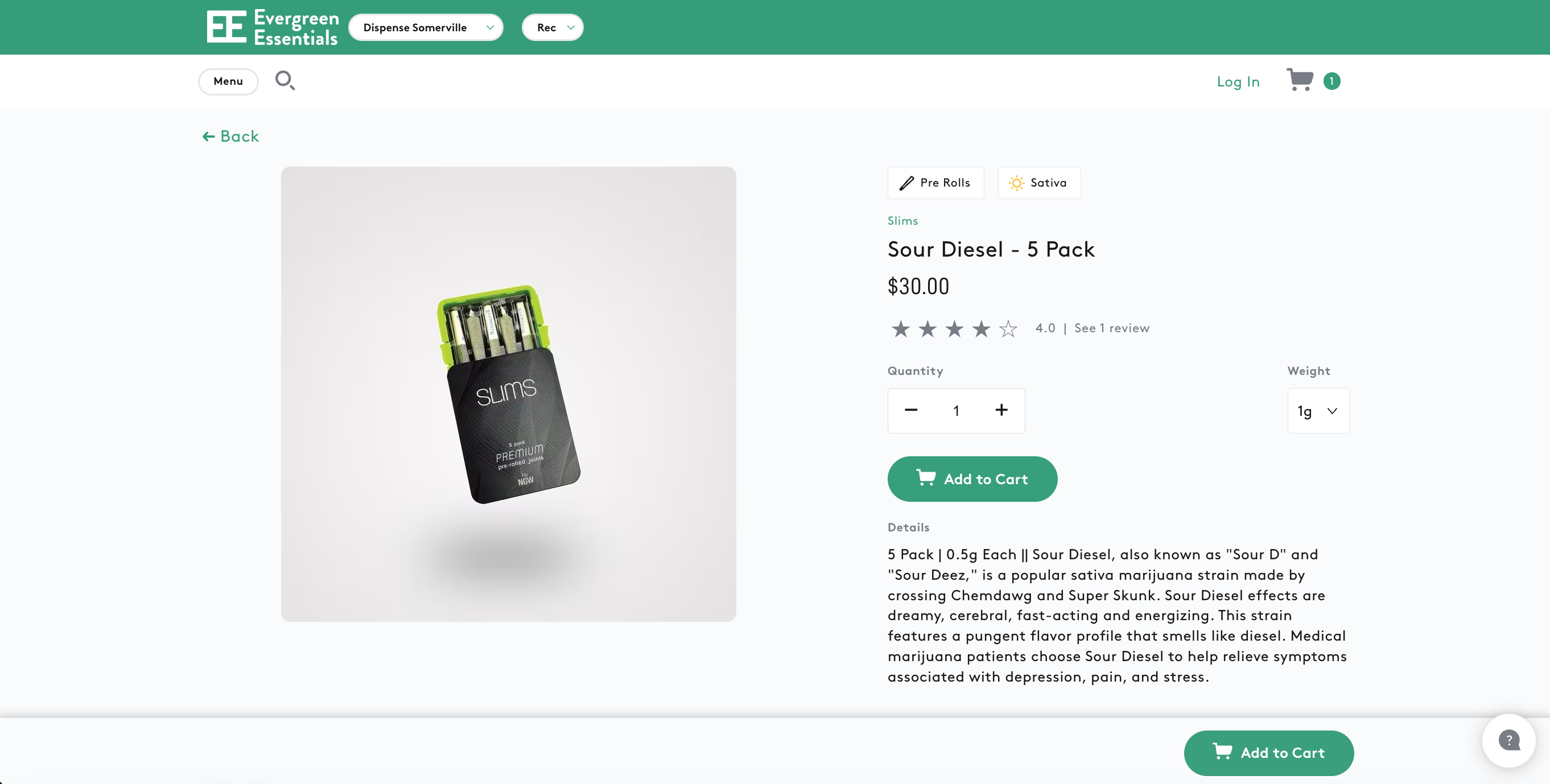
Click-wrap terms
If you would like to require your customers to select a box at checkout acknowledging specific terms, you may set a maximum of one up by going to your store settings > orders > Click-Wrap Terms. Toggle this setting on and input the terms into the box.
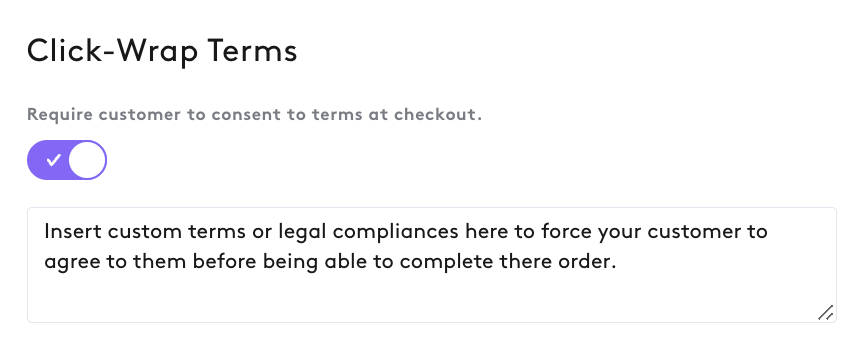
When this is enabled, your customer will have to select the box at checkout before being able to successfully place the order.
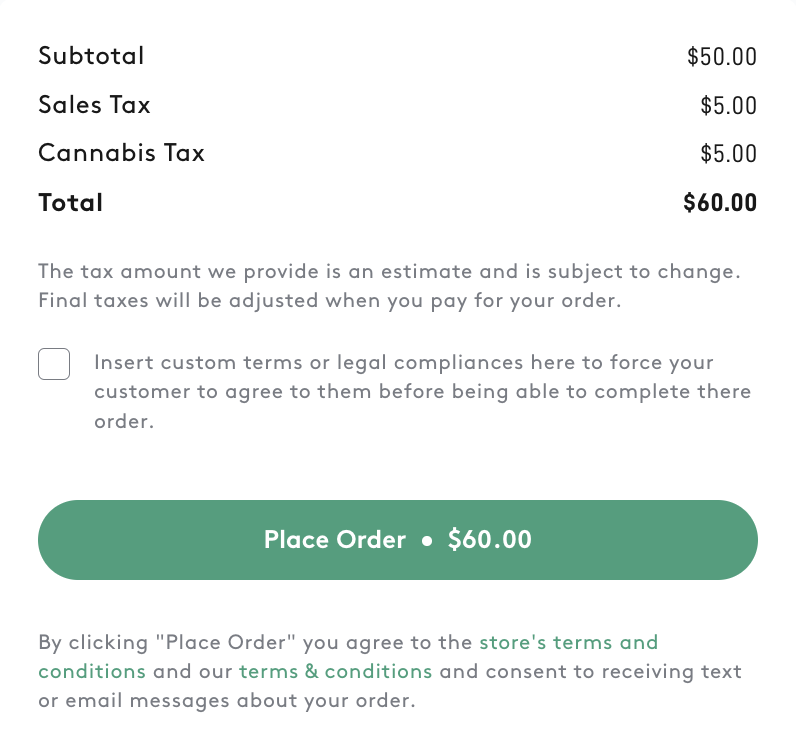
Single store in dropdown
Previously medical and recreational stores both appears in the store drop down on the SEO menu resulting in a longer than expected list. We have improved the customers experience by combining these menus when sister store is enabled in your store settings. When naming stores, we recommend just using the store's name. From there, Dispense will automatically tag the store as either (Rec) or (Med) and make this visible in the web app so you can differentiate them.
Integration enhancements
Dutchie:
Send time slots for pickup and delivery orders
When orders are completed in Dutchie, the corresponding order will be closed out in Dispense
Send weights to Dutchie when weight tiers are enabled
Using Dutchie's category for Customer POS Mapping instead of Master Category
Dispense will now sync over terpenes from Dutchie. Enable syncing from POS settings in Dispense!
Alleaves:
Map Alleaves category to Dispense's subcategory
We will now map over the correct labs for infused products
Dispense will now sync over terpenes from Alleaves. See our help docs on how to accurately title these Chemical Profiles in Alleaves. Enable syncing from POS settings in Dispense!
Treez:
Added support to filter out specific locations to pull product from within Treez. To enable this, go to your Treez integration page and select which locations you would like Dispense to pull inventory from.
For infused products, Dispense will now pull your weight from
total_mg_thcUpdated our Swifter environment and rebranded to Swifter powered by Treez
Removed
store_idfrom the Swifter integration window as this is no longer a requirement for Swifter's API.
Blaze:
Dispense will now sync over terpenes from Blaze. Enable syncing from POS settings in Dispense!
Flowhub:
Dispense now uses the product name when we check if the product is new or existing in Dispense. This will eliminate the issue where multiple products are being created in Dispense for each batch.
Springbig:
You can now tag all new Springbig signups from your Dispense menu with a Custom Group List. To enable, go to your integration panel and add a value to this field.
SEO and Branding Enhancements
Added your brand's primary color to all email communications. In addition to your logo, we will also brand all links and buttons in your brand color.
All images and logos that were eligible for image parameters have been set.
Added alt-text to images including logos and banners on your consumer menu.
Dispense will begin rolling out our brand database. Over time, we will continue to fill out our database with the most up to date information. Product pages will be tagged with the brand's logo, name and a brief description which will continue to boost your menus SEO score!
Cart API
Dispense is introducing our first public API for customer cart data. Organizations can now generate tokens from Dispense to make calls to our public API to pull all cart details. Dispense is working with our partners at Alpine IQ and Springbig to leverage this data to help reach customers who have abandoned their cart before completing their order. The Dispense API is a RESTful web service for developers and integrations to programmatically interact with Dispense’s data and dispensary management and analytics functionality.
Included in this endpoint is:
Cart ID
Products (detailed with all product information)
Status
Cart Total (Subtotal, taxes and total breakdown)
Discounts
Store name and information
Organization name and information
Customer information
Bug Fixes
When integrated with Treez POS and a new customer placed an order on Dispense, we were not sending the customerId on the same order that created the customer in Treez. This resulted in the order appearing in Treez without a customer name. This is now resolved.
Users reported issues updating the terms & conditions and the menu note. These issues have been corrected.
When products from Dutchie POS had a price tier, Dispense was rounding the total to the nearest dollar. We have changed this behavior to ensure the total displayed in Dispense matches Dutchie.
The polygon drawing tool previously would not save when creating a manual zone. This issue has been corrected.
When using kiosk mode, the state selected at the beginning modal was not being passed to the checkout form, users should not experience this issue anymore.
When a value came from your point of sale as null but previously had a value, Dispense will now wipe that value from your Dispense menu.
We have updated our Google phone number library so it includes recently added area codes, including Chicago's new 464 area code.
Payment provider logo and subtext was inadvertently removed from the checkout screen. These have been added back in.
On the consumer menu when filtering by weights, customers could only filter by one weight at a time. We have corrected this behavior so customers can select any combination of filters.
Stores that had a purchase window greater then 7 days were unable to accept orders past that timeframe. We have implemented a fix.
Some COVA customers had issues with brand, labs, strain and cannabis type syncing from your POS. We have changed our logic on how we map this from COVA and you should see this issue resolved.
Dispense Pages
Support Email: Incase you missed our last email, our support email has recently changed! To submit a ticket or request a feature, reach out to support@dispenseapp.com
Help Docs: Dispense has recently revamped our help docs! We will continue to build these out over time with easy to follow videos as well. Check out help.dispenseapp.com today!
Status Page: Check out real-time and historical data of the Dispense App anytime on our status page. If you ever experience an issue, this is the place to go. Be sure to subscribe to have updates automatically sent to you and your team in real time.
Updates Page: Visit our new updates page to stay up to date on new and existing updates. Dispense also collects user feedback on this page. This will continue to allow us to build our app by dispensaries, for dispensaries.
